© 2016 The original authors.
1. Introduction
Funktion is an open source event driven lambda style programming model designed for Kubernetes.
Funktion supports over 200 of different event sources and connectors including most network protocols, transports, databases, messaging systems, social networks, cloud services and SaaS offerings.
In a sense funktion is a serverless approach to event driven microservices as you focus on just writing simple functions in whatever programming language you prefer, then funktion and Kubernetes takes care of the rest. Its not that there’s no servers; its more that you as the funktion developer don’t have to worry about managing them!
2. Installing Funktion
To use funktion you will need a kubernetes or openshift cluster.
If you are on your laptop a quick way to get a kubernetes cluster is by installing and starting minikube and then installing kubectl and putting it on your PATH environment variable.
To test your kubernetes cluster type the following commands which should succeed without error:
kubectl get node
kubectl get pod2.1. Install the funktion binary
You will also need to download the funktion binary for your platform and add it to your PATH environment variable.
You can test its installed by typing the following in a command shell
funktion versionThe funktion binary is self updating so you can upgrade your binary to newer versions if they are available via the following command:
funktion update2.2. Installing the Funktion Platform
To install the funktion platform into your current kubernetes namespace:
funktion install platformYou can watch the funktion operator pod start via:
kubectl get pod -w2.2.1. Using Funktion with the Fabric8 Developer Platform
If you are using the fabric8 developer platform then the exposecontroller and configmapcontroller microservices will already be installed. So you don’t need to install them again.
So to install the funktion operator just type:
funktion install operator2.3. Add flow connectors
Once you have the platform installed you may wish to install some connectors. For example to install the timer and twitter connectors try:
funktion install connector timer twitterThat will install timer and twitter connectors so that you can use them inside flows.
To see a list of all the connectors available type:
funktion install connector --listTo install all the connectors type:
funktion install connector --allNote that installing a connector just creates a kubernetes ConfigMap resource; no containers are created until you use the connector in a flow.
3. Getting Started
To make it easier to see what kubernetes resources are being created as you create functions and flows lets use a separate namespace called funky.
kubectl create namespace funky
kubectl config set-context `kubectl config current-context` --namespace=funkyNow we’ll install the runtime platform (the controller and the nodejs runtime) and a couple of connectors into the funky namespace
funktion install platform
funktion install connector http4 timer twitter3.1. Create a function
You can create a function from an existing source file. e.g. lets clone an example project:
git clone https://github.com/funktionio/funktion-nodejs-quickstart.git
cd funktion-nodejs-quickstartNow we can create a function from a source file as follows:
funktion create fn -f src/hello.jsUse apply instead of create so that you can insert or update resources. You can also omit the resource kind fn or flow and it’ll figure out the right kind:
funktion apply -f src/hello.jsOr you can specify the source code on the command line:
funktion create fn -n hello -s 'module.exports = function(context, callback) { callback(200, "Hello, world!\n"); }'Any of the above options will create a function resource. You can view it via
funktion get fnIf you wish to keep editing the source code of the function in your editor and have funktion automatically update the running function use the -w argument to watch the source file(s):
funktion apply -f src/hello.js -wIf you have a folder with multiple function source files inside you can pass the directory name or a wildcard pattern:
funktion apply fn -f src -wTo be able to find the URL of the running function you can type:
funktion get fnOr to script it this command is useful:
funktion url fn hellowhich will output the URL to access your function. Or to open it in a browser:
funktion url fn hello -o3.2. Create a flow
funktion create flow timer://bar?period=5000 http://hello/You should now have created a flow. You can view the flow via:
funktion get flowTo view the output of the flow you can use the following:
funktion logs flow timer-bar1You should eventually see the output of the timer events triggering your hello function.
To delete the flow:
funktion delete flow timer-bar13.2.1. Use an existing HTTP endpoint
Flows can work with any endpoints whether they are defined via a function or not.
e.g. this flow will use an existing endpoint on the internet
funktion create flow timer://bar?period=5000 http://ip.jsontest.com/3.3. A more complex example
To see a more real world style example check out the blog splitting and counting example using functions and flows
4. Using the CLI
You can get help on the available commands via:
funktion4.1. Browsing resources
To list all the resources of different kind via:
funktion get connector
funktion get flow
funktion get fn
funktion get runtime4.2. Deleting resources
You can delete a Connector or flow via:
funktion delete connector foo
funktion delete flow bar
funktion delete fn whatnot
funktion delete runtime nodejsOr to remove all the functions, flows or connectors use --all
funktion delete flow --all
funktion delete connector --all4.3. Installing Runtimes and Connectors
To install the default function runtimes and connectors into your namespace type the following:
funktion install runtime
funktion install connector --allThere’s over 200 connectors provided out of the box. If you only want to install a number of them you can specify their names as parameters
funktion install amqp kafka timer twitterTo just get a feel for what connectors are available without installing them try:
funktion install connector --listor for short:
funktion install conn -l4.4. Configuring Connectors
Various connectors have different configuration properties. For example the twitter connector has a number of properties to configure like the secret and token.
So to configure a connector you can type:
funktion edit connector twitterYou will then be prompted to enter new values; you can just hit [ENTER] to avoid changing a property.
To see a list of all the properties you can type
funktion edit connector twitter -lThen you can pass in specific properties directly via the non-interactive version of the edit command:
funktion edit connector twitter accessToken=mytoken accessTokenSecret=mysecret consumerKey=myconsumerkey consumerSecret=myconsumerSecert4.5. Creating flows
To create a new flow for a connector try the following:
funktion create flow timer://bar?period=5000 http://foo/This will generate a new flow which will result in a new Deployment being created and one or more Pods should spin up.
Note that the first time you try out a new Connector kind it may take a few moments to download the docker image for this connector - particularly the first time you use a connector.
Once a pod has started for the Deployment you can then view the logs of a flow via
funktion logs flow timer-bar14.6. Using kubectl directly
You can also create a flow using kubectl directly if you prefer:
kubectl apply -f https://github.com/funktionio/funktion/blob/master/examples/flow1.ymlYou can view all the Connectors and flows via:
kubectl get cmOr delete them via
kubectl delete cm nameOfConnectorOrflow4.7. Running the Operator
You can run the funktion operator from the command line if you prefer:
funktion operateThough ideally you’d install the funktion operator by Installing the Funktion Platform
4.8. Updating the binary
The funktion binary is self updating so you can upgrade your binary to newer versions if they are available via the following command:
funktion update5. Using funktion on the JVM
Funktion is designed so that it can bind any events to any HTTP endpoint or any function source using a scripting language like nodejs, python or ruby. But you can also embed the funktion mechanism inside a JVM process.
To do that you:
-
write a simple function in any programming language like this.
-
create a funktion.yml file and associate your function with an event trigger endpoint URL such as a HTTP URL or email address to listen on, a message queue name or database table etc.
-
build and deploy the Java project in the usual way, such as via Jenkins CI / CD pipeline and your funktion will be deployed to your kubernetes cluster!
5.1. Examples
Check out the following example projects which use a JVM and implement the functions in different JVM based languages:
-
funktion-java-example is an example using a Java funktion triggered by HTTP
-
funktion-groovy-example is an example using a Groovy funktion triggered by HTTP
-
funktion-kotlin-example is an example using a Kotlin funktion triggered by HTTP
5.2. Getting started with Funktion and the JVM
You can just fork one of the above examples and use command line tools to build and deploy it to a Kubernetes or OpenShift cluster.
However to make it easier to create, build, test, stage, approve, release, manage and iterate on your funktion code from inside your browser we recommend you use the Fabric8 Microservices Platform with its baked in Continuous Delivery based on Jenkins Pipelines together with integrated Developer Console, Management (centralised logging, metrics, alerts), ChatOps and Chaos Monkey.
When using the Fabric8 Microservices Platform you can create a new funktion in a few clicks from the Create Application button; then the platform takes care of building, testing, staging and approving your releases, rolling upgrades, management and monitoring; you just use your browser via the Developer Console to create, edit or test your code while funktion, Jenkins and Kubernetes take care of building, packaging, deploying, testing and releasing your project.
5.2.1. Using the Fabric8 Microservices Platform
First you will need to install the fabric8 microservices platform on a cluster of Kubernetes (1.2 or later) or OpenShift (3.2 or later).
-
follow one of the fabric8 getting started guides to get the fabric8 microservices platform up and running on a Kubernetes or OpenShift cluster
-
open the Developer Console
-
select your
Team Dashboardpage
5.2.2. Create and use your funktion
-
from inside your
Team Dashboardpage clickCreate Applicationbutton then you will be presented with a number of different kinds of microservice to create -
select the
Funktionicon and type in the name of your microservice and hitNext
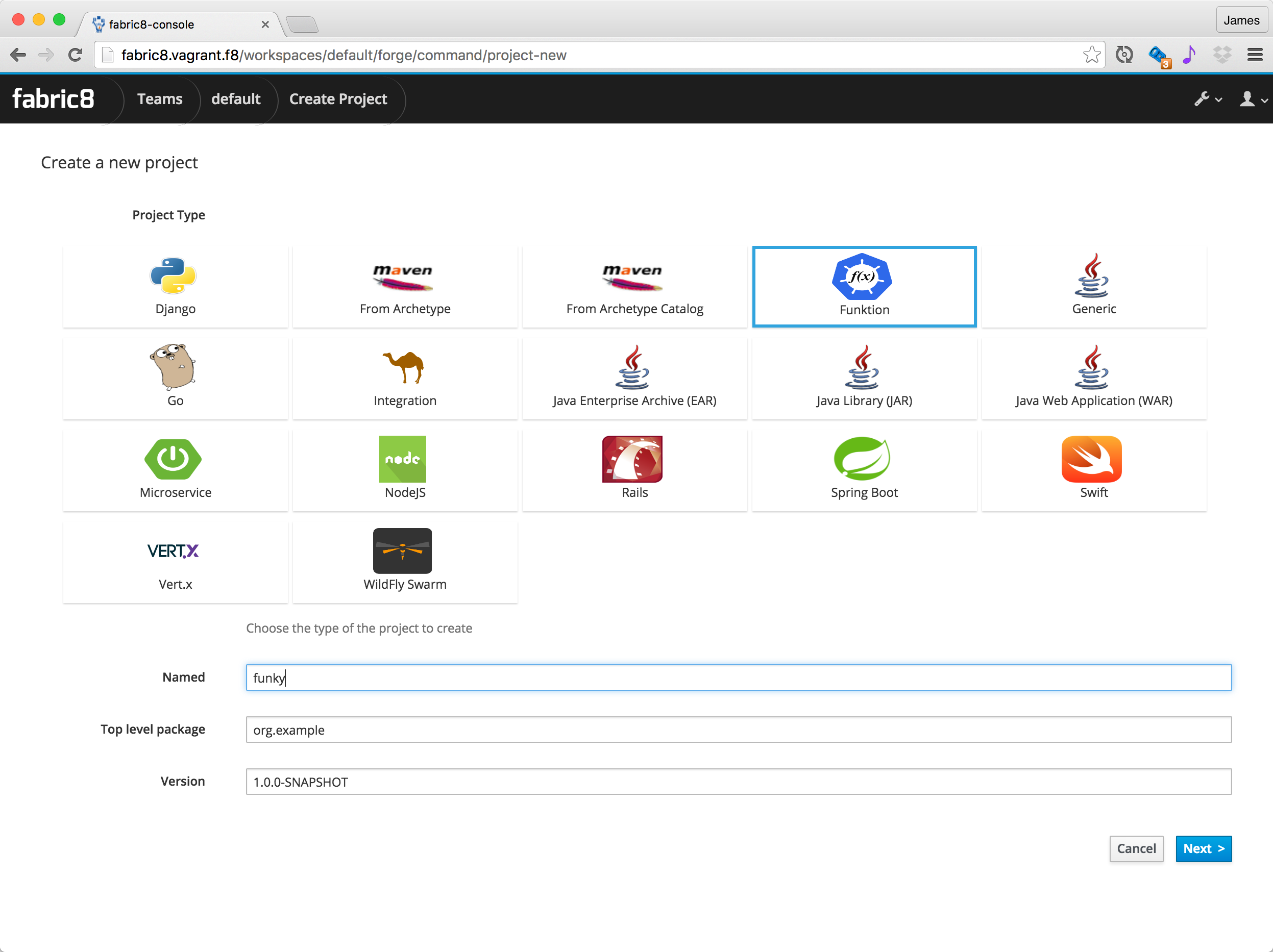
-
select the kind of funktion you wish to create (Java, Groovy, Kotlin, NodeJS etc) then hit
Next -
you will now be prompted to choose one of the default CD Pipelines to use. For your first funktion we recommend
CanaryReleaseAndStage -
selecting
Copy pipeline to projectis kinda handy if you want to edit yourJenkinsfilefrom your source code later on
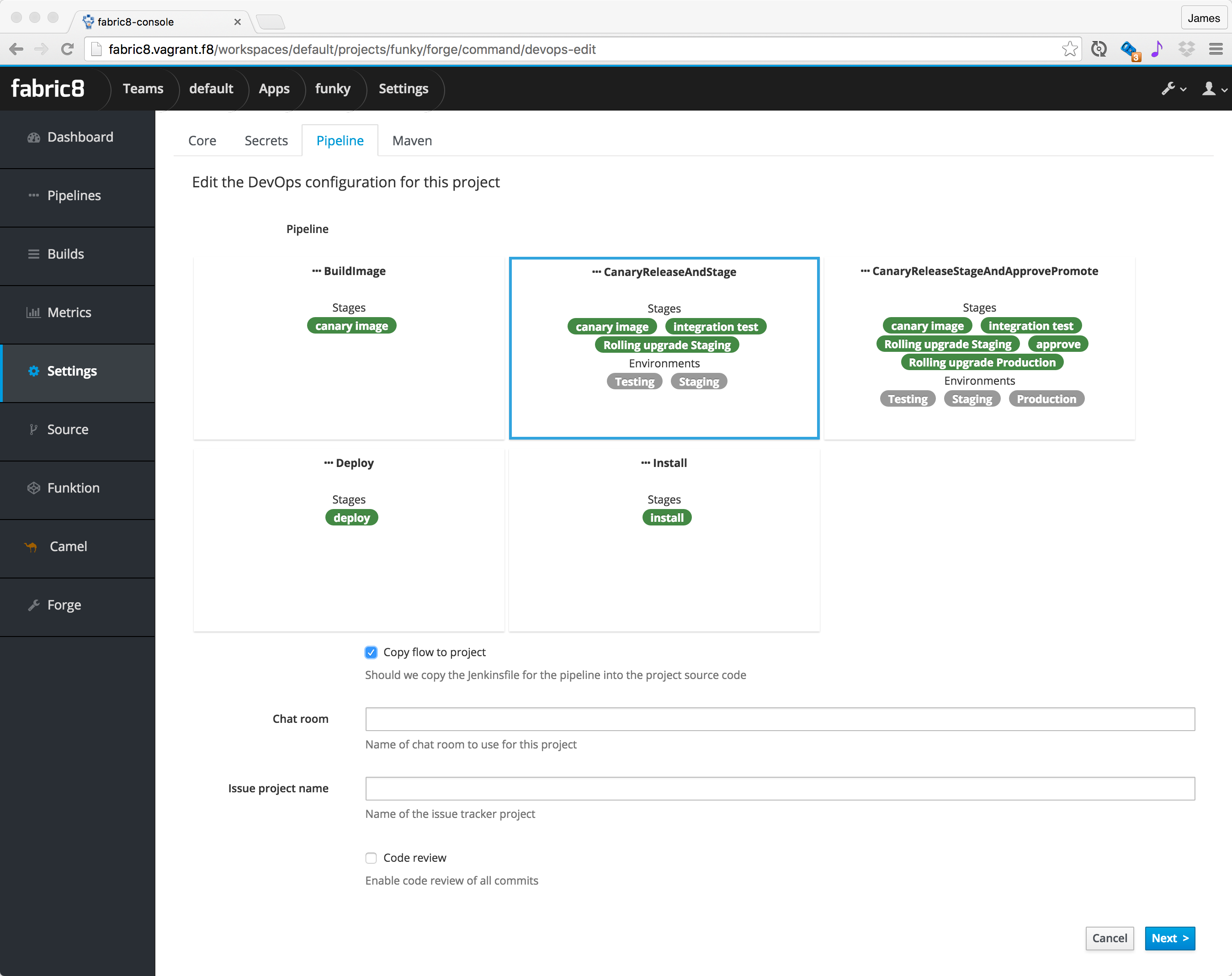
-
click
Nextthen your app should be built and deployed. Please be patient first time you build a funktion as its going to be downloading a few docker images to do the build and runtime. You’re second build should be much faster! -
once the build is complete you should see on the
App Dashboardpage the build pipeline run, the running pods for your funktion in each environment for your CD Pipeline and a link so you can easily navigate to the environment or ReplicaSet/ReplicationController/Pods in kubernetes -
in the screenshot below you can see we’re running version
1.0.1of the appgroovyfunktionwhich currently has1running pod (those are all clickable links to view the ReplicationController or pods) -
for HTTP based funktions you can invoke the funktion via the open icon in the
Stagingenvironment (the icon to the right of the green1button next togroovyfunction-1: 1.0.1)
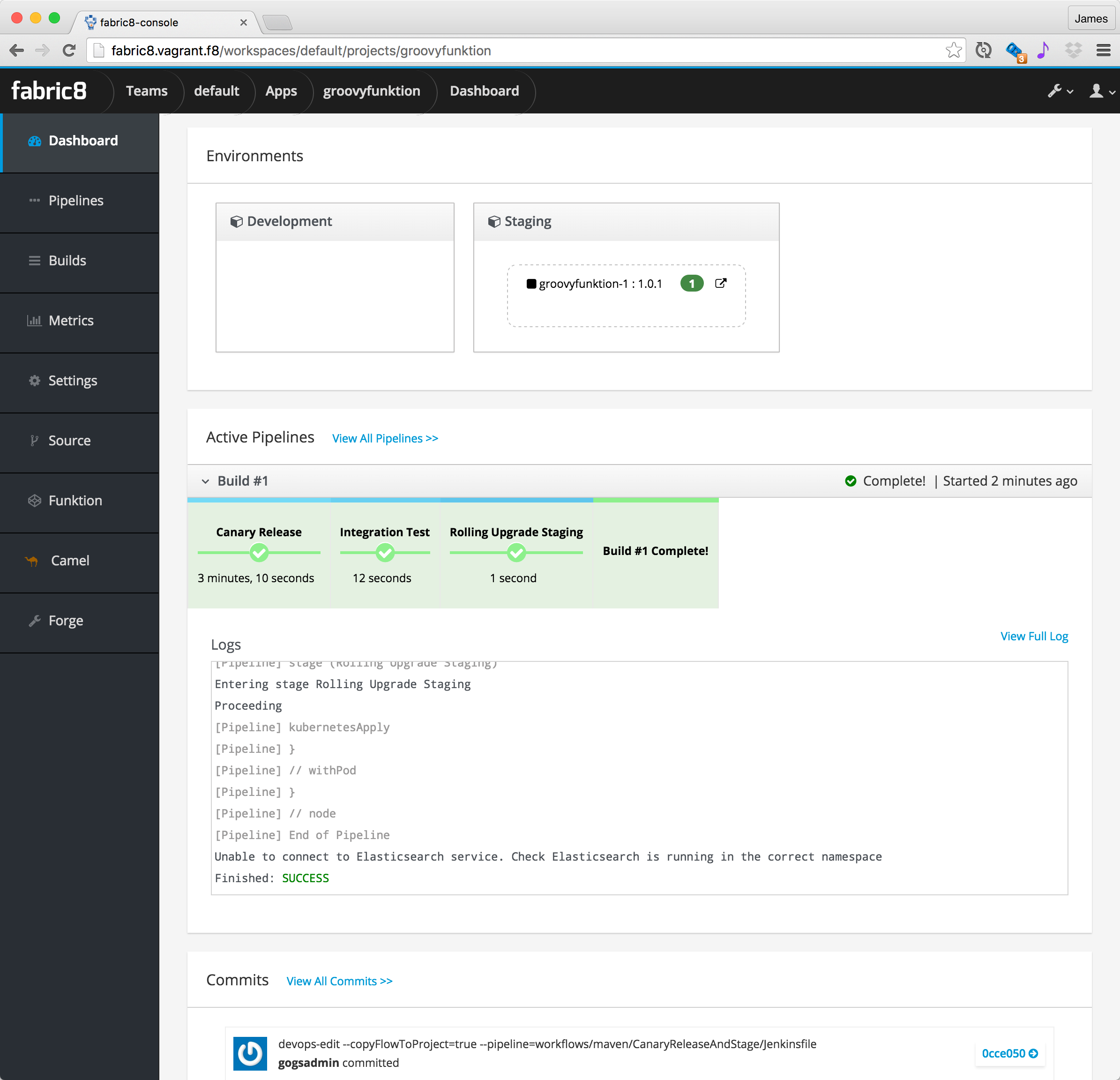
5.2.3. How it works
When you implement your Funktion using a JVM based language like Java, Groovy, Kotlin or Scala then your function is packaged up into a Spring Boot application using Apache Camel to implement the trigger via the various endpoint URLs.
We’ve focussed funktion on being some simple declarative metadata to describe triggers via URLs and a simple programming model which is the only thing funktion developers should focus on; leaving the implementation free to use different approaches for optimal resource usage.
The creation of the docker images and generation of the kubernetes manifests is all done by the fabric8-maven-plugin which can work with pure docker on Kubernetes or reuse OpenShift’s binary source to image builds. Usually this is hidden from you if you are using the Continuous Delivery in the fabric8 microservices platform; but if you want to play with funktion purely from the command line, you’ll need to install Java and install Apache Maven.
Underneath the covers a Kubernetes Deployment is automatically created for your Funktion (or on OpenShift a DeploymentConfig is used) which takes care of scaling your funktion and performing rolling updates as you edit your code.
6. How it works
The funktion operator watches for Flow and Function resources.
When a new function is created then the operator will spin up a matching Deployment for running the function source code along with a Service to expose the service as a HTTP or HTTPS endpoint.
When a new flow is created then this operator will spin up a matching Deployment which consumes from some Connector and typically invokes a function using HTTP.
The following kubernetes resources are used:
6.1. Kubernetes Resources
A function is modelled as a Kubernetes ConfigMap with the label kind.funktion.fabric8.io: "Function" which contains the source code of the function inside the Data['source']' entry.
A flow is modelled as a Kubernetes ConfigMap with the label kind.funktion.fabric8.io: "Flow". A ConfigMap is used so that the entries inside the ConfigMap can be mounted as files inside the Deployment. For example this will typically involve storing the funktion.yml file or maybe a Spring Boot application.properties file inside the ConfigMap like this example flow
A Connector is generated for every Camel Component and each connector has an associated ConfigMap resource like this example which uses the label kind.funktion.fabric8.io: "Connector". The Connector stores the Deployment metadata, the schema.yml for editing the connectors endpoint URL and the documentation.adoc documentation for using the Connector.
So a Connector can have 0..N flows associated with it. For those who know Apache Camel this is like the relationship between a Component having 0..N Endpoints.
For example we could have a Connector called kafka which knows how to produce and consume messages on Apache Kafka with the Connector containing the metadata of how to create a consumer, how to configure the kafka endpoint and the documetnation. Then a flow could be created for kafka://cheese to subscribe on the cheese topic and post messages to http://foo/.
Typically a number of Connector resources are shipped as a package; such as inside the Red Hat iPaaS or as an app inside fabric8. Though a Connector can be created as part of the CD Pipeline by an expert Java developer who takes a Camel component and customizes it for use by Funktion or the iPaaS.
The collection of Connector resources installed in a kubernetes namespace creates the integration palette thats seen by users in tools like CLI or web UIs.
Then a flow can be created at any time by users from a Connector with a custom configuration (e.g. choosing a particular queue or topic in a messaging system or a particular table in a database or folder in a file system).
6.2. Debugging
If you ever need to you can debug any flow as each flow matches a Deployment of one or more pods. So you can just debug that pod which typically is a regular Spring Boot and camel application.
Otherwise you can debug the pod thats exposing an HTTP endpoint using whatever the native debugger is; e.g. using Java or NodeJS or whatever.
6.3. Terminology
This section defines all the terms used in the funktion project
6.3.1. Function
A function is some source code to implement a function in some programming language like JavaScript, python or ruby.
6.3.2. Runtime
A runtime represents the kubernetes Deployment metadata required to take a function source in some programming language and implement it as one or more pods.
The funktion operator then detects a new function resource being created or updated and creates the associated runtime deployment
6.3.3. Connector
A connector represents a way to connect to some event source, including most network protocols, transports, databases, messaging systems, social networks, cloud services and SaaS offerings. Funktion supports over 200 event sources.
At the implementation level a Connector represents the kubernetes Deployment metadata required to take the Flow and implement it as one or more kubernetes pods.
6.3.4. Flow
A flow is a sequence of steps such as consuming events from an endpoint or invoking a function.
For example here is a sample flow in YAML format.
flows:
- steps:
- kind: endpoint
uri: timer://foo?fixedRate=true&period=5000
- kind: endpoint
uri: http://myendpoint/Note that a Flow resource can contain multiple sequential flows. Each flow object in the YAML is a sequence of steps.
Creating a flow results in the funktion operator creating an associated Deployment which implements the flows.
6.3.5. Funktion Operator
The funktion operator is a runnning pod in kubernetes which monitors for all the funktion resources like function, runtime, connector and flow and creates, updates or deletes the associated kubernetes deployments and services so that as you create a flow or function the associated kubenretes resources are created.
7. FAQ
Here are the frequently asked questions:
7.1. General questions
7.1.1. What is the license?
All of the Funktion source code is licensed under the [Apache License 2.0](https://www.apache.org/licenses/LICENSE-2.0)
7.1.2. How do I get started?
Please Install Funktion then follow the Getting Started Guide
7.1.3. How do I install funktion?
See the Install Guide
7.1.4. What is serverless?
The term serverless just means that with lambda style programming the developer just focuses on writing functions only - there is no need for developers to think about managing servers or even containers.
Its not that there are no servers - of course there are - its just that developers don’t need to think about them at all, they are managed for you by the platform.
7.2. Comparision to other frameworks
7.2.1. How does Funktion compare to other serverless frameworks?
There are many frameworks out there for serverless. From 30,000 feet they are all quite similar.
Here are the main differences of Funktion:
-
Funktion focusses on being Kubernetes and OpenShift native rather than some generic serverless frameworks (like Open Whisk). So Funktion is designed to reuse Kubernetes abstractions like Deployments, Service, Ingress/Route, auto scaling along with mounting ConfigMaps into pods to quickly update pods when the source of functions change to provide rapid developer feedback.
-
Event triggering from over 200 different connectors spanning most middleware technologies, databases, messaging systems, APIs, social media networks and cloud services via deep integration with Apache Camel.
-
Funktion can trigger any functions and HTTP endpoints from other frameworks and technologies via different trigger technologies than HTTP. Quite a few serverless frameworks, particularly kubernetes specific ones, focus on just exposing a function in some language over HTTP. We see that as important; but only part of the picture.
-
Funktion supports a flow language to orchestrate flows between many functions and endpoints to make composite flows. Similar to AWS Step Functions in concept though it delegates to the endpoint technology for persistence, retries and transactions etc.
-
We are working on deep integration into the openshift.io open source developer platform for kubernetes/openshift to support rich development, debugging and CI / CD capabilities along with integration into Eclipse Che. Also we’re working on a rich web UI for visually triggering functions from a variety of connectors and building flows across functions such as in this video.